To all our Field staff,
We want to begin by thanking you for the hard work and sacrifices you are making in order to keep our patients safe and supporting them during this critical time. Our county is currently battling the Corona Virus (COVID 19) and we are at the front lines. We are working to make sure that local authorities know that we are essential personnel and that we must service our patients. For many of our patients we are the only support they have, and we cannot abandon them during this time.
In order to have proper identification we are asking everyone to download our Caring Professional Services Application onto your smartphone. Our Application (APP) includes an Agency Identification (Agency (ID). If you already have our application you don’t have to download it again. If you do do not have the APP please download it and signup.
Once you have opened an account we will approve it so that your ID is activated.
How to Download and Create an Account for Our Caring Professional Services Application
 | If you do not have the Caring Professional Services App you will have to go to the Apple App store or the Google Play Store and search for “Caring Professional Services”. |
 | When you do the search, you should see an app with a little green and blue house and two little hands. This is the Caring Professional Services Application (APP). |
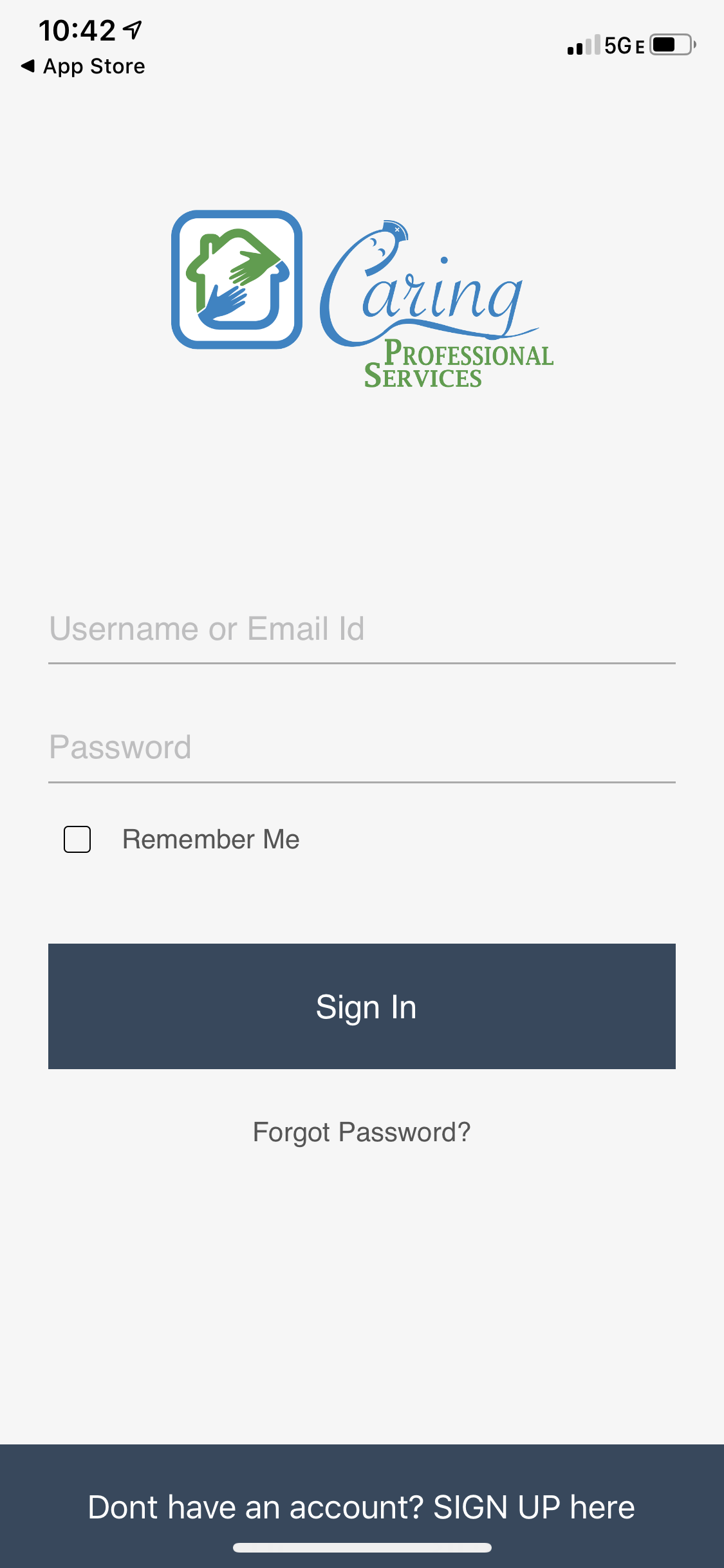 | Please download the app, and when you open the application for the first time do not try to log in. Please press “Do not have an account? SIGN UP here”, this option is located on the bottom of the APP page in the dark blue bar. |
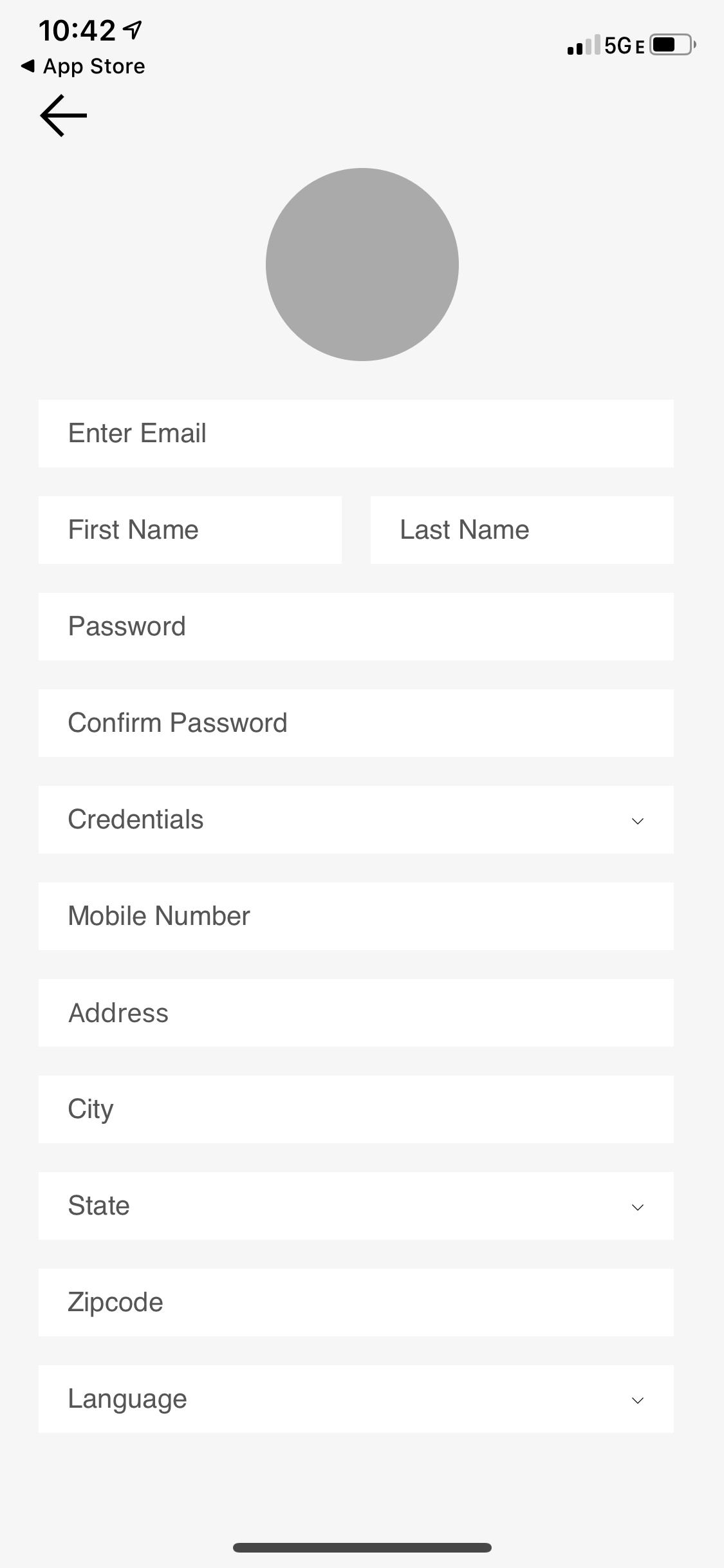 | You must register for the first time. The application will ask you for some basic information, please fill this out and press “next”. When you have finished registering, if you are an approved worker with the Agency we will approve your account. Once approved you will have access to the APP and there you can see your electronic Agency/ID in the menu bar. This will be your official Worker ID. |
How to Present Your Virtual ID If You Have an Active Account
If you already already using the Caring Professional Services you can simply find your ID in the menu bar. If you are new to the Agency we will need to approve your account first.
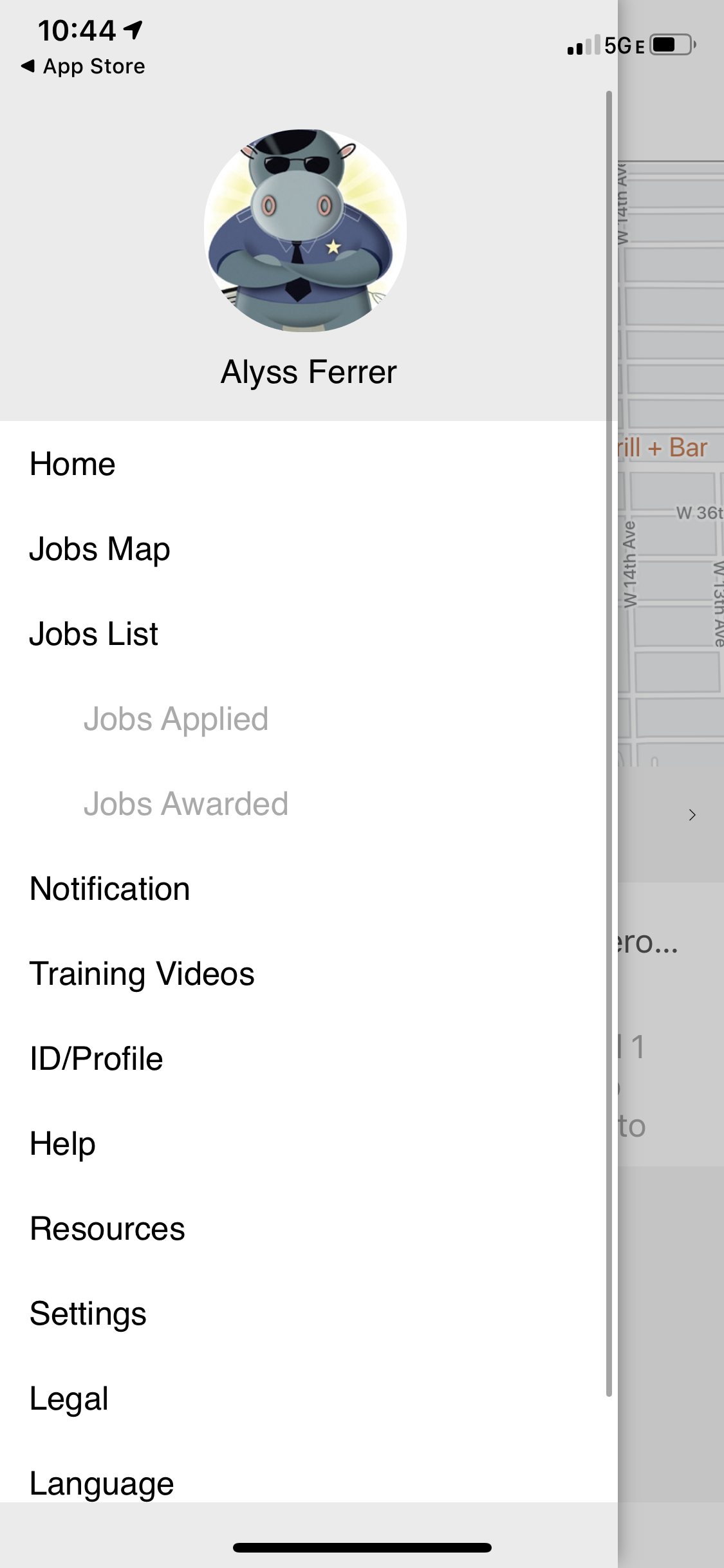 | In order to present your ID please press the menu button (three lines) in the top left corner of the app screen and select ” ID/Profile Button”. |
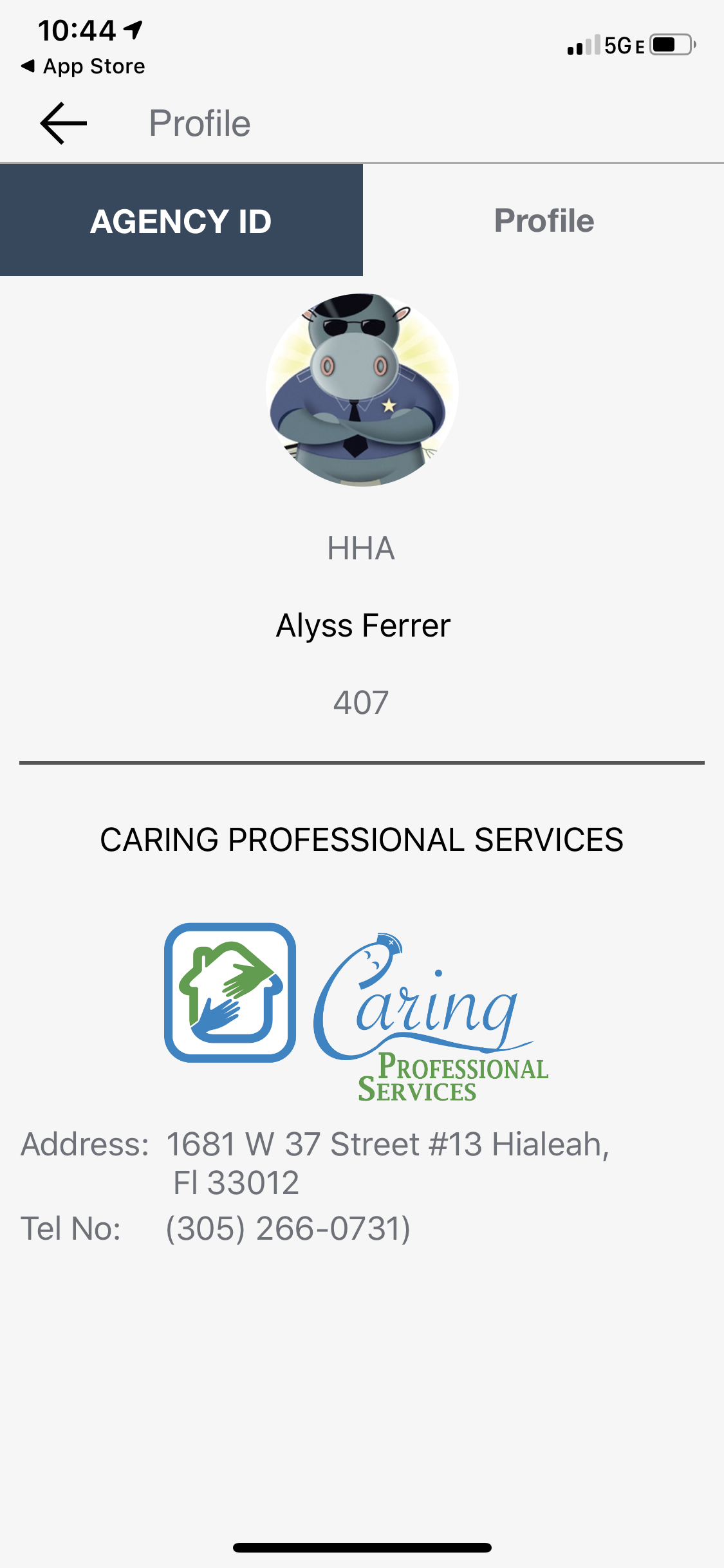 | You may now present your phone as a form of identification if anyone ask for it. |
What else can I use the Caring Professional Services Application for?
We use the application for post open jobs, training videos, and as a form of communication if there is an emergency.




